How to Sign Up on MEXC & Complete KYC Verification
How to Sign Up on MEXC & Complete KYC Verification
Why Choose MEXC Exchange?
MEXC is a globally recognized cryptocurrency exchange offering a wide range of digital assets, high liquidity, and a secure trading environment. With over 2,900 spot trading pairs, powerful trading tools, and 24/7 customer support, MEXC has gained trust from users worldwide.
- Wide Selection: Over 2,900 spot pairs supported
- Low Fees: Competitive trading fees; discounts for MX token holders
- Security: 1:1 asset reserve ratio and a $300M+ protection fund
- High Performance: Matching engine handles up to 1.4 million TPS
Step-by-Step: How to Sign Up on MEXC
Click the button below to begin the registration process using our referral link. This ensures you're eligible for welcome bonuses and exclusive benefits.
- Go to the MEXC homepage and click Sign Up at the top right corner.
- Choose your registration method (email or phone), set a password, and confirm the details.
- The referral code will be auto-filled if you used our special link above. If not, enter:
mexc-SJCOINTRADE. - Complete the CAPTCHA and verify your email/phone via a 6-digit code.
- Click Create Account to finish the registration.
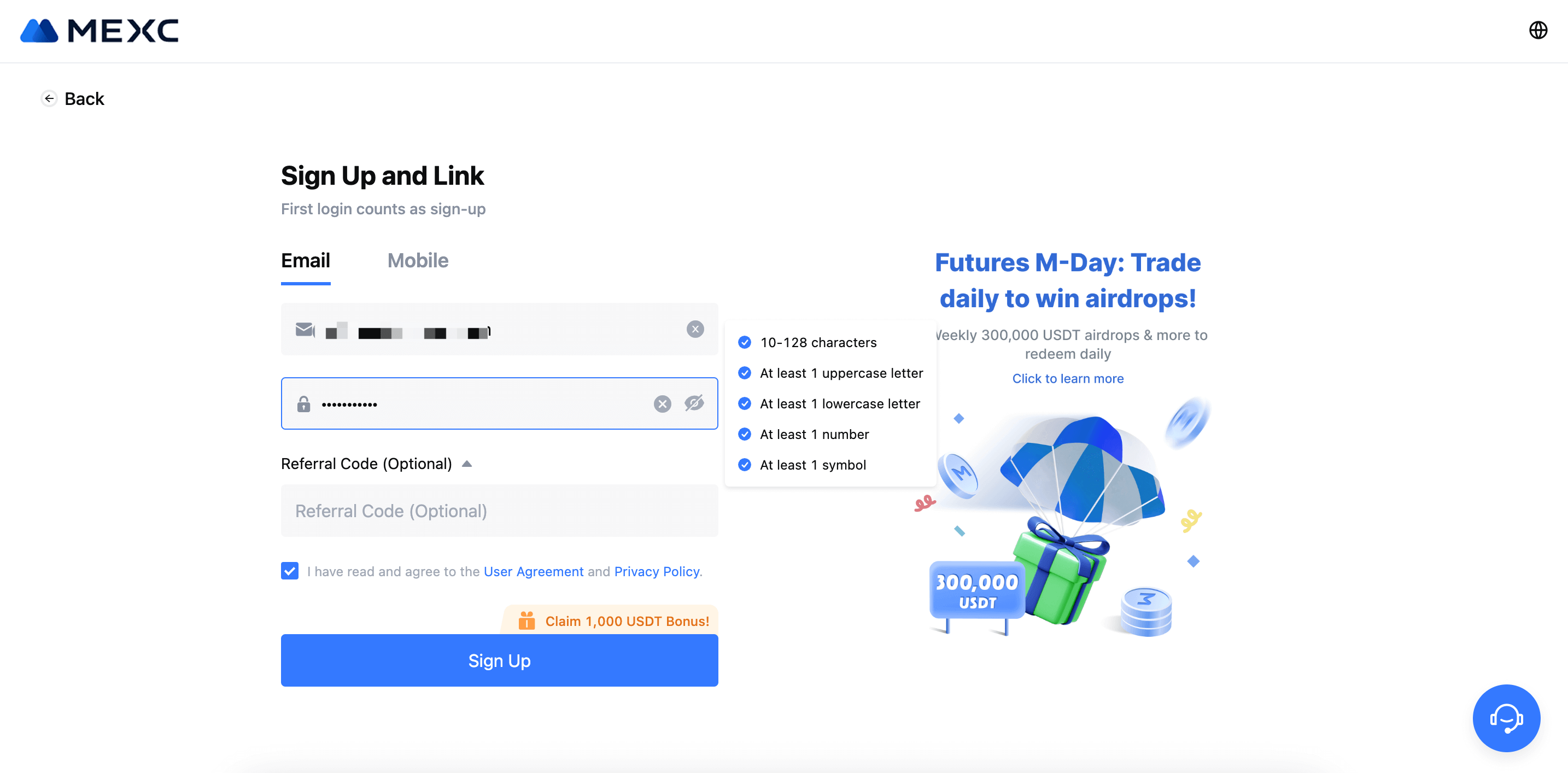
▲ MEXC Sign-Up form where users enter their email and password.
How to Complete MEXC KYC (Identity Verification)
To unlock higher withdrawal limits and gain full access to the platform, complete MEXC’s KYC verification process.
- Log in and click your profile icon at the top right. Select Identity Verification from the dropdown menu.
- Click Verify under the "Personal Verification" tab.
- Select your country, enter your full legal name, and choose an ID type (passport, driver’s license, etc.).
- Upload clear images of your ID and a selfie with the document.
- Click Submit. The verification usually completes within 15 minutes.

▲ Step 1: Go to the 'Identification' section in your MEXC account settings.

▲ Step 2: Select your verification level (Primary or Advanced) and start the process.

▲ Step 3: Upload a valid ID and selfie for verification.
Final Tips
- Ensure your documents are clearly visible and not expired.
- Use a stable internet connection during registration and KYC.
- If rejected, check for typos or unclear images and re-submit.